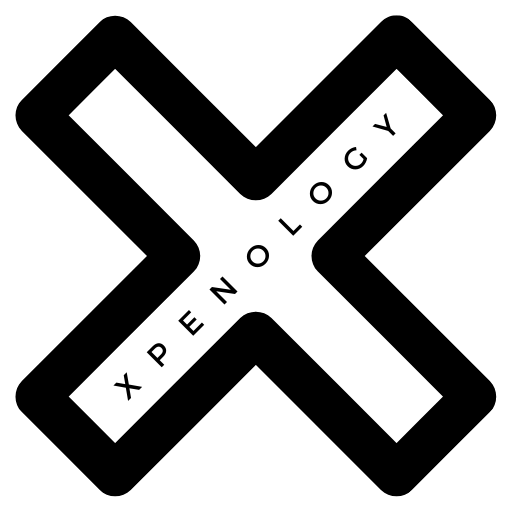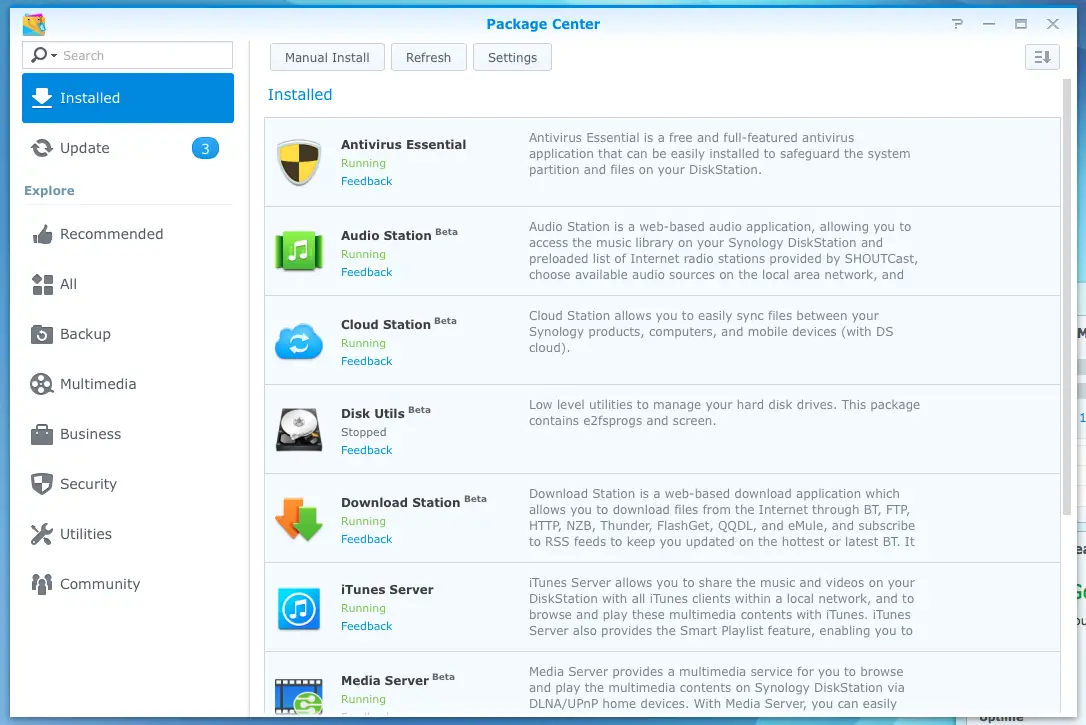Step by Step Guide: Installing a VPN on Your Synology NAS
In the guide below we will guide you through: How to set up a VPN on your NAS How to test to make sure your real IP isn’t leaking Some of the advantage to using a VPN on your Synology NAS Quick Navigation Getting Started In order to set up a VPN client on a … Read more