This question certainly comes up often, many of posts on various forums asking: “What hardware can I install Xpenology on?” or “What hardware is Xpenology compatible with?” Hopefully, this post will answer all of those questions for you!
Things to think about when building a NAS with Xpenology
First, you will want to think about what you’re looking to accomplish with the NAS. There are a lot of things you can do with the Synology DSM but the hardware you use will really dictate what’s possible. One of the reasons myself and many others even look into installing Xpenology is that the cost of a Synology NAS is much more expensive and there are a lot of limitations when it comes to hardware. I quickly noticed the RAM and CPU that came on a lot of the units in my price range were less than stellar. My goal was to use the NAS to backup several Mac’s in the house as well as streaming various media formats to all of my different computers and Apple Tvs throughout the house. When you’re dealing with various media formats, especially for video, you will need the NAS to be able to handle all of the transcodings for you on the fly. With the custom hardware I selected (seen below) I was able to achieve all of this without breaking a sweat.
Here is the hardware I used:
- Fractal Design Node 304
- ASUS H87I-PLUS Motherboard
- 2 x WD Red 2TB NAS Hard Drive (2 x 4TB to be added later)
- Seasonic 360W 80PLUS Gold
- Crucial Ballistix Sport 8GB Kit (2 x 4GB)
- Intel I5-4440 Processor
What Hardware is Xpenology Compatible with?
Now the above hardware is only what I ended up using because it fit my specific needs. When it comes down to it you can install xpenology on an on PC you might have laying around. A lot of people are also using the HP Microservers like the HP n40l and the HP ProLiant N54L, they are a great fit for a basic install with plenty of people in the community sharing the same setup. So if you run into a snag or have questions about your options, chances are there are some people that can help. Here is a short list of some hardware we know that does with Xpenology and some that we know will not.
Known Xpenology Compatible Motherboards
- ASRock Q1900DC-ITX (Wake on LAN doesn’t work -> driver problem in Nanoboot, the rest works perfectly)
- Gigabyte GA-C1037UN-EUCELERON1007U
- IO SI-PEX40064(Marvell 88SE9215) – 4-Port Internal SATA3
- ASUS H61M-A
Motherboards Known to NOT work
- Generic (Jmb363) – 4-Port Internal SATA2 Raid Controller Works with hacked NON-RAID, AHCI or IDE BIOS, Original RAID Mode BIOS don’t work
What the Heck is Xpenology?
For those of you who do not know, XPEnology is a version of Synology’s well-regarded Disk Station Manager (DSM) which runs on non-Synology hardware. So if you have ever seen their DSM that comes with the Synology product’s, you can now run it on your own hardware or virtual machine.
Risks of Building Your Own NAS with Xpenology
One of the downfalls of building your own NAS and running Xpenology is the lack of support. The way I looked at it was that I was building a nice little system and if Xpenology didn’t work out for me I could try one of the various other solutions like FreeNAS or unraid. In the end, with very little effort, I was able to get xpenology up and running pretty quickly and have been so thrilled with the performance. I even set my brother in law up with a Synology DS215j so that he can have something reliable for backups and storing media. It just goes to show you that Xpenology is certainly a gateway to Synology products. I would certainly recommend their products to anyone I know.
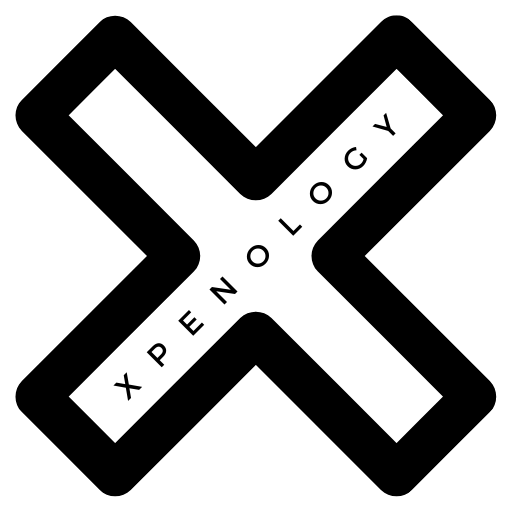

Hi,
I also planning to build a Xpenology server.(hardware). Can you tell me which motherboad and cooler you use?
Just added the motherboard to the list above, not sure how I forgot that! It’s the ASUS H87I-PLUS. The case comes with 3 fan’s as well as the CPU fan, I haven’t found it necessary to add any additional cooling. If you route the wiring properly, the case get’s decent airflow.
Hi, where can I get the IMG file for installing Xpenology?
Xpenology.nl does not offer the IMG download.
Is this the correct one located here? http://nanoboot.eu.org/download
thanks
Adrian
Hi, thanks for sharing your thoughts.
Right now I own a N54L, but as my NAS will be located in my living-room soon I have the need of a system, where WOL works perfectly on , that is fast, not to expensive and that is quiet enough to not recognize it at all while I’m in the living-room.
Does your above mentioned system fits my needs? Especially the noise and WOL?
@Adrian: you can download the IMG here: http://download.xpenology.fr/
That link is a malware site
There is absolutely no reason to spend all the $ on motherboard cpu and ram as seen above. if you are looking for a 1-2 HDD box check Ebay for a Dell Optiplex 760 You will have to choose the form factor that suits your needs.
Ultra Small or micro 1HDD,
Small for factor – could stuff 2 HDD
Desktop- What I use fits 2 HDD Easy
Mini-tower 2+Hdd
I picked one up almost mint not even dusty inside for $45
Core 2 Duo E7600 3.06 Ghz 8 GB DDR 2
These units are tanks well built and work perfectly with XPenology.
Hello there
I am very interested on this project.
I have a problem with downloading the software . Someone could help me please ?
I have question,How can I install Xpenology my harddrive.Because I don’t prefer virtual machine or USB drive.I want to install as like OS .When I install Xpenology with usb drive and install DSM ,after unplug usb drive my NAS isn’t open.
Head over to the Facebook group if you still have questions!
Is there a list of hardware requirements for this to work? I would like to build my own rig, but need to know what requirements there are. Does such a list exist?
Head over to the Facebook group if you still have questions!
Do you know if XPEnology will work on any NIC? I am looking at getting a 10gbe nic for my main pc and the XPEnology so I have fast transfer speeds. Thank you.
can we install the on xenserver 6.5??
Head over to the Facebook group if you still have questions!