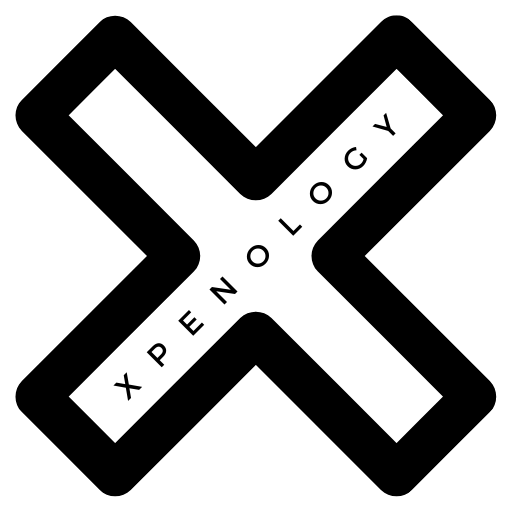XPEnoboot 5.2-5592 Update 2 has been released, if you want to upgrade you can follow these instructions.
1) detach the XPEnoboot flash drive from bare metal NAS
2) downloaded “XPEnoboot_DS3615xs_5.2-5592.2.img” then write to the img to the flash drive using “Win32 disk imager”
change the serial number to match my previous serial number (I do this each time I have a new boot loader) in the flash drive on my computer , The file to edit with notepad : “syslinux.cfg”
3) reinsert the flash drive back into my NAS and reboot. I selected the “ Install/upgrade” during the boot up option.
4) Opened up my web browser and typed in my IP address (how I normally access my NAS)
5)I clicked on installed , migration, “”MANUAL INSTALL””, browse on your own computer then select the downloaded pat file.. “DSM_DS3615xs_5592.pat” (196mb)
6) wait for the 10 mins for the DSM to update… cross your fingers.. watch the count down..
at the end my DSM was version 5.2 5592 the control center still wanted me to update.
Updated to the newest update 2 right after changing my boot loader from my computer.
1) log into my NAS after the install of the 5.2 -5592.2 bootloader
2) click on control panel then updates.. and download the update 2
update
DSM 5.2-5592 Update 2
no loss to my files.. and everything should be ok