Nanoboot has been upgraded to XPEnoboot
XPEnoboot has been published by a fantastic team of publishers (@Vortex, @Sancome, @Kali, @Jman, @Poechi), who worked very hard for over two weeks to get everything working correctly.
What is XPEnoboot?
XPEnoboot is very similar to Nanoboot but has some new drivers and a few problems that were present in nanobot, have been addressed with the release of XPEnoboot. The most important update is that it supports the installation of DSM 5.1 (special thanks to @Vortex). You can now install this using your preferred method, mine is through using SanDisk Cruzer 8GB USB which I love because of it’s small profile.
Currently you can download the files you will need from here
5.1-5022.1 (29/01/2015)
In the new version of XPEnoboot_5.1-5022.1, they have solved the problem of the “Timebomb”, there are two ways to choose from:
1. If you are running well with 5022.0, you only need to use the new boot image and reboot.
2. If you encounter the problem of the “Timebomb” with 5022.0, you must re-install DSM with new boot image.
You can install the 5022 update 1, but the volumes will be unmounted for the first time after the restart, don’t worry, just reboot and it will be fixed automatically, and this problem will not happen again.
Here are the versions of XPEnoboot below:
5.1-5022.2 (09/02/2015)
Fixed SCSI issues and added SCSI support for Hyper-V* and VMWare.
Fixed LSI Controller issues (If you have a problem, please add parameter “rmmod=ata_piix” in Syslinux boot line)
Added firmware for some broadcom nic drivers, support more Broadcom nic
Added parameter for reset user password (e.g., if you want to reset password for user “admin”, you can manually add parameter “resetuser=admin”, the password will be empty after boot.)
*Notice:in Hyper-V, the link speed displays 10/100Mbps, but it’s 1000Mbps in fact.
5.1-5022.3 (03/03/2015)
Fixed the problem of disk expansion
Added firmware for BCM NetXtreme II (10gigE)
Updated BCM tg3 driver
Enabled 3Ware SAS/SATA-RAID driver
Enabled Mellanox 10G driver
Enabled Brocade 10G driver
Enabled cpufreq and powernow-k8 modules
Enabled some USB HCD drivers
WARNING: Use it at your own risk! We will not be held responsible for any data loss or corrupt machines!
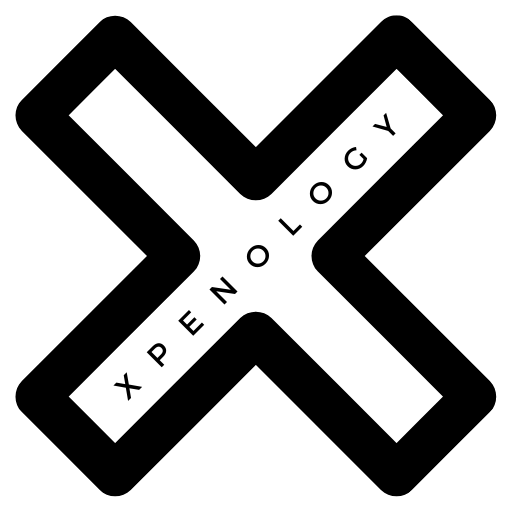
Cannot download! connection failed!
Sorry, I have updated the link in this article to point to jun’s loader which is the best source for all downloads and instructions.
What is XPEnoboot?
XPEnoboot is very similar to Nanoboot… really!? What I don’t know what Nanoboot is? I have no idea what you are saying.